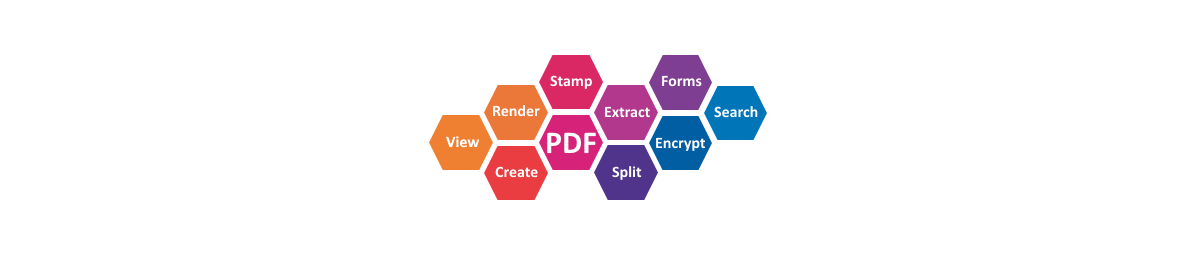This tutorial will show how to get started with XFINIUM.PDF Viewer in Xamarin.iOS applications.
1. Create a new iOS application using Visual Studio for Mac.
2. Add references to xfinium.pdf.xamarin.ios.dll, xfinium.pdf.render.xamarin.ios.dll, xfinium.pdf.view.xamarin.ios.dll, xfinium.graphics.xamarin.ios.coregraphics.dll in your project.
3. Open the application storyboard with Visual Studio iOS designer.
4. Locate the PdfCoreView control in the Toolbox (in the Custom Controls section), add it to the storyboard and set its name to ‘documentView‘.
5. Add a test PDF file to application and set its BuildAction to Content.
6. In view controller’s ViewDidLoad method create a PdfVisualDocument object, set the documentView.Document property with the PdfVisualDocument object and load a file in the document.
documentView.Document = new Xfinium.Pdf.View.PdfVisualDocument(); documentView.GraphicRendererFactory = new Xfinium.Graphics.CoreGraphics.CoreGraphicsRendererFactory(); FileStream pdfStream = File.OpenRead(NSBundle.MainBundle.BundlePath + "/xfinium.pdf"); documentView.Document.Load(pdfStream); pdfStream.Close();
7. Run the application.